The Filter Editor of 20-sim allows you to create continuous-time filters and controllers. The result is a linear system presented in the Linear System Editor of 20-sim. The filter can also be applied to an existing linear system.
You can open the Controller Design Editor from the Tools menu of the 20-sim Editor or by clicking Go Down on a Filter model.
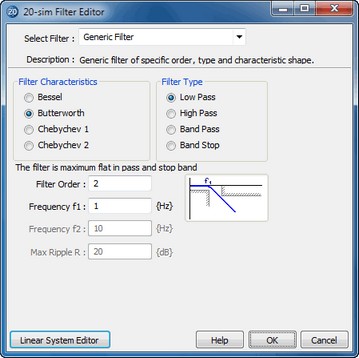
| 1. | Select a filter or controller of your choice from the list of available filters and controllers. |
A short description of the selected filter will be given in the description field. Depending on the filter that was chosen three or more parameters will be shown.
| 2. | The second step is to fill in the desired parameters. |
| 3. | Choose the desired output: |
| 4. | Select the Linear System Editor button to export the filter to the Linear System Editor. |
| 5. | Select the OK button to store the filter model on file or update the filter model in the Editor. |



